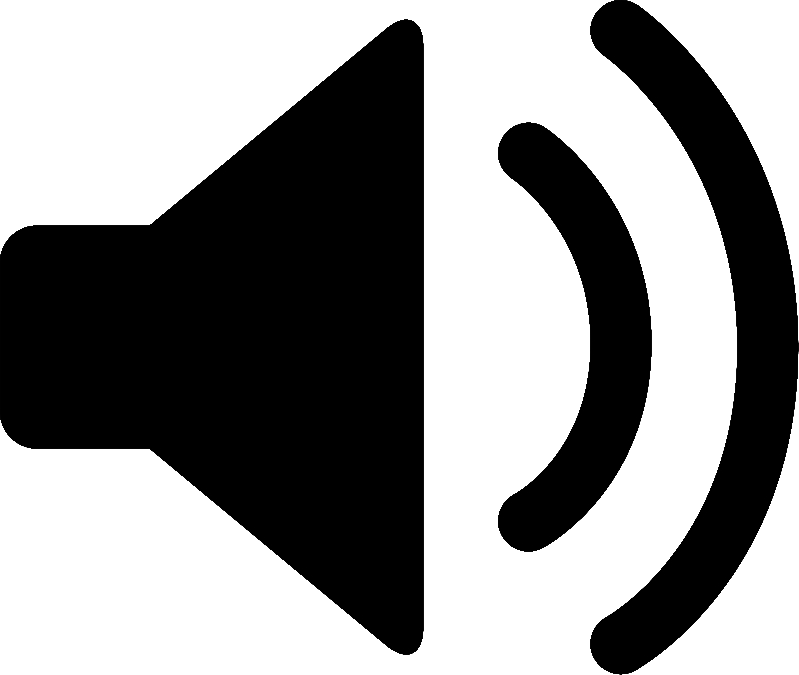The Immutability Drag Race
There’s been a trend toward functional programming in recent years, especially in the field of web programming. The trend emphasizes certain coding principles and bunch them together under one loose concept of “functional programming paradigm”.
One of the principles labeled under the functionality umbrella is the immutability principle. Let’s address some practical cases to highlight when immutability is great - and when it isn’t that great!
When Immutability Is Great
With immutability, when one part of the software has a reference to a certain object, we can be sure that no other parts of the software will be sneakily altering that object in the background, since such act would risk creating random errors that might be hard to detect.
This can be highlighted with a practical example. Let’s say that you have an online store UI and it contains a shopping cart which is an array of purchase items. You have a function that calculates the total sum of all items.
At the same time, there is another function that modifies the shopping cart by changing prices or adding new items. When these functions execute in parallel, which may very well happen in a typical UI with asynchronous calls and event based actions, then both functions doing different things on the same object in parallel may affect the result in many different ways that are hard to predict.
Therefore, letting many functions access one object through reference is inherently a bad thing, opening the gates to buggy software.
The solution to the multiple access problem is to code immutably, which means that all functions modifying some state clone the state when modifying it and then just replace the original state with the new state. So no objects “mutate” but are rather replaced by the “next generation” of the object.
When Immutability Is Not That Great
While following the immutability principle in the UI code clearly helps avoid some serious problems in the software, it’s always good to think about performance. The case with UI is that one may seldom need to think about performance, but the things may be drastically different on the server side.
In the UI, especially a modern browser based UI that communicates with the server over asynchronous HTTP calls, the amounts of data remain rather small - you may rarely have arrays containing thousands of objects. And even better, it’s the user’s CPU that is going to do the number wrenching!
On the server side, however, you may need to implement procedures that chronically iterate through several thousands of lines of database entries, just in order to do some mandatory conversions to serve the UI.
Such tasks may be generating an Excel sheet from database rows or any background converters that fetch data from external APIs and convert them into format that your software can better handle.
It turns out, dogmatic sticking to immutablility principle will kill your software!
The Immutable Vs Mutable Performance Drag Race
To take my theorizations to the real world, let’s code now a little bit to get a true picture of the performance trade-off that immutability comes with. We’ll implement now some iterative functions using both immutable and mutable approaches!
Creating New Arrays
Here is a JavaScript function that generates an array in an immutable way, using the spread operator to actually clone the array under construction during every iteration:
In comparison, another function that just mutates the array under construction with “push” function:
Ready, steady, go!
On my PC, the immutable execution with spread operator took whopping 30 298 milliseconds while the pushy old way took only 22 milliseconds.
Immutable array generation was 1377 times slower!
Iterating Through Arrays
“Wait, this is unfair”, some might say now. In the test you were creating arrays, which is not the most common use case! Typically, arrays are just altered using map and reduce functions. You take one already existing array, and map it into another array, when you want to create an array with somewhat altered properties.
Okay, let’s compare immutable and mutable array modification performances then!
Here we have a typical immutable array modifier function that uses a combination of map function and spread operator:
Let’s then code the competitor, which is a rather “old-fashioned” mutable array modifier:
We prepare the test by creating a rather big array with one million entries, so we can be sure to find out who is who. I will use now the mutable array generator I just made to generate the test data, because I just don’t have time to wait until the end of the world to get my test data:
The race may start… Ready, steady, go!
The Results
On my PC, the immutable array modification took 613 milliseconds, whereas it only took 21 milliseconds to modify the array with the mutable strategy. This means:
Immutable array modification was almost 30 times slower!
Does This Matter?
I can easily imagine a web developer who might say this comparison is pointless, because we are running just some small iterations on rather tiny array snippets in JavaScript based web UI that lives inside the client’s browser. And it’s taking toll anyway on client’s CPU - smart phone or laptop, which won’t cost us anything. I agree, this can be entirely true, but wait, not so fast…
At The Front
Definitely immutable programming approach can be good for the UI due to the earlier mentioned reasons. But be careful not to process any big arrays out there at the front and letting the browser app grow too heavy. With this I don’t mean the size of the code bundle but rather the burden the logic puts on CPU’s shoulders.
The digital world isn’t entirely separate from the physical world. Also browser-based apps take their toll on CPU and can make the battery drain out faster. Be fearful of the day when you get the first report from a user that their browser app is randomly crashing - an inherently difficult problem to nail down and fix, if the UI has just slowly grown into a true CPU glutton.
In The Backend
Quite needless to say, peformance issues can easily get very critial
in the backend. The calculation is quite straightforward: if you code
a backend data conversion process that is 30 times slower to perform
than the optimal solution, you will have to rack up 30 times more machines to
match the performance of just a single properly coded piece of software.
Spending 30 times more money is always 30 times more expensive than spending just one unit of money!